(`ᴗ´)っ Click on any letter to copy !!!
Accented L Copy and Paste
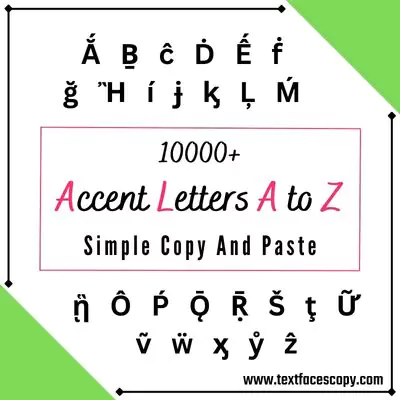
Here you get an unique collection of L with the accent, l with accent mark, L with accent alt code, alt code for L with accent, L with an accent grave and L with accent spanish. Click on any L with an accent mark to copy and paste it anywhere you want.
What is mean by L with an accent ?
The letter "L" with an accent is called "L with stroke" or "Ł" (lowercase) and "L with stroke and acute" or "Ḽ" (uppercase) in Unicode. It is a letter used in several languages, including Polish, Lithuanian, and several indigenous languages of North America. In Polish, for example, it is considered a separate letter and is pronounced like the English "w." In Lithuanian, it represents a voiceless alveolar lateral fricative sound (similar to the "hl" sound in the Scottish word "Loch").
Where to use L with an accent ?
L with an accent, also known as L with a stroke (Ł), is used in several languages, including Polish, Lithuanian, and some Native American languages.
What are the different types of L with an accent
There are different types of "L with an accent," which may refer to the letter "L" with various diacritical marks or modifications. Here are a few examples:
1. L with stroke (Ł): It is a letter in several languages, including Polish and Lithuanian. It is usually pronounced like the English "w" or represents a voiceless alveolar lateral fricative sound in these languages.
2. L with bar (ƚ): It is a letter used in the International Phonetic Alphabet to represent a voiceless alveolar lateral fricative, which is similar to the sound represented by L with stroke.
3. L with retroflex hook (ɭ): It is a letter used in the International Phonetic Alphabet to represent a retroflex lateral approximant, which is a type of consonant sound.
4. L with middle tilde (ḻ): It is a letter used in some romanization systems of indigenous Australian languages, such as Yolngu Matha. It represents a retroflex lateral approximant with a low tone.
5. L with acute and stroke (Ḽ): It is a letter used in the Dakelh (Carrier) language of Canada to represent a voiceless lateral fricative sound.
How to type L With Accent ?
The method for typing "L with an accent" depends on the specific character you need to type. Here are instructions for typing some of the most common forms of "L with an accent":
1. L with stroke (Ł): On a Windows computer, you can type Ł by holding down the "Alt" key and typing "0321" or "0142" on the numeric keypad. On a Mac, you can type Ł by holding down the "Option" key and typing "L."
2. L with bar (ƚ): On a Windows computer, you can type ƚ by holding down the "Alt" key and typing "0194" or "0138" on the numeric keypad. On a Mac, you can type ƚ by holding down the "Option" key and typing "t."
3. L with retroflex hook (ɭ): On a Windows computer, you can type ɭ by holding down the "Alt" key and typing "026D" or "0272" on the numeric keypad. On a Mac, you can type ɭ by holding down the "Option" key and typing "l."
4. L with middle tilde (ḻ): On a Windows computer, you can type ḻ by holding down the "Alt" key and typing "7741" or "1E3B" on the numeric keypad. On a Mac, you can type ḻ by holding down the "Option" key and typing "n," then typing "l" while holding down the "Shift" and "Option" keys.
5. L with acute and stroke (Ḽ): On a Windows computer, you can type Ḽ by holding down the "Alt" key and typing "7748" or "1E3C" on the numeric keypad. On a Mac, you can type Ḽ by holding down the "Option" key and typing "L," then typing "1" while holding down the "Option" key.
How to copy and paste accent letters on Textfacescopy.com?
Click on any cool letter which you want to copy.Then it is copied to your clipboard. Now you can paste special letters anywhere you want.